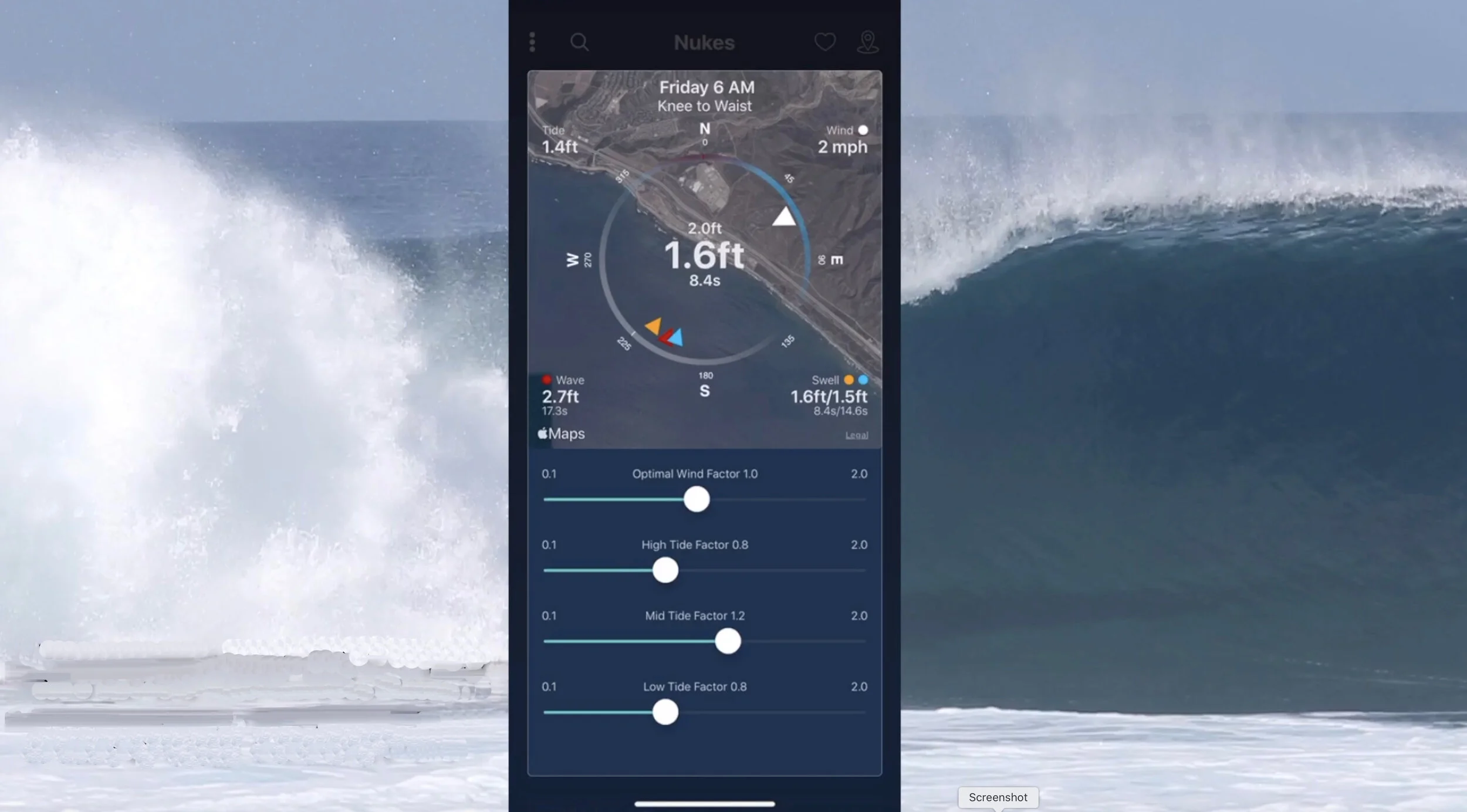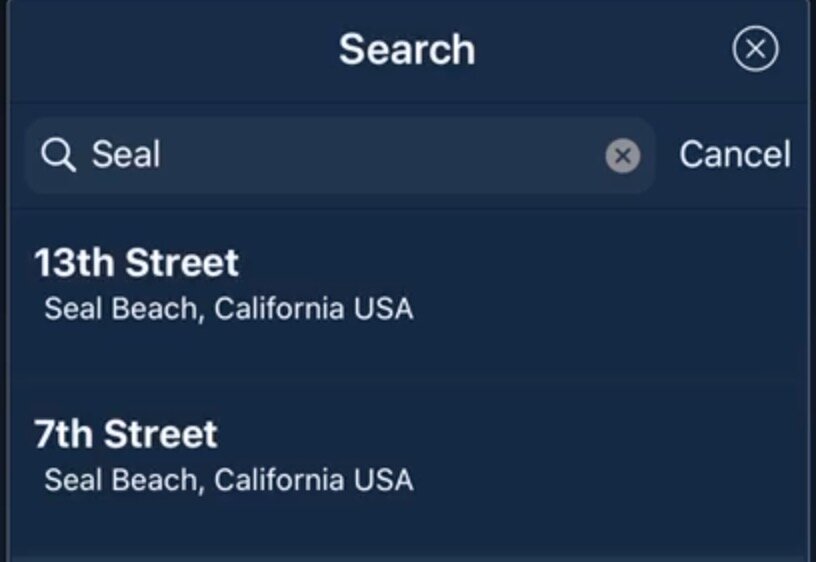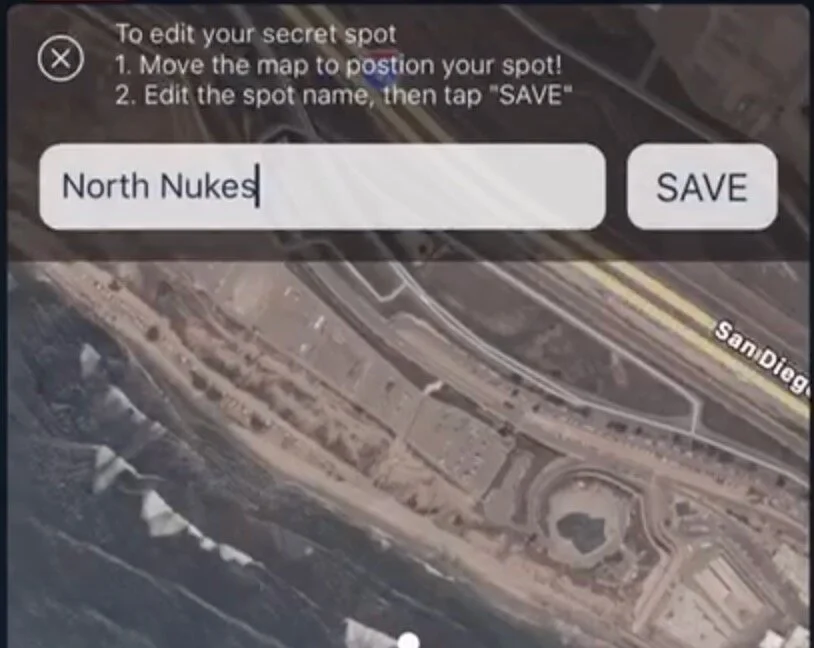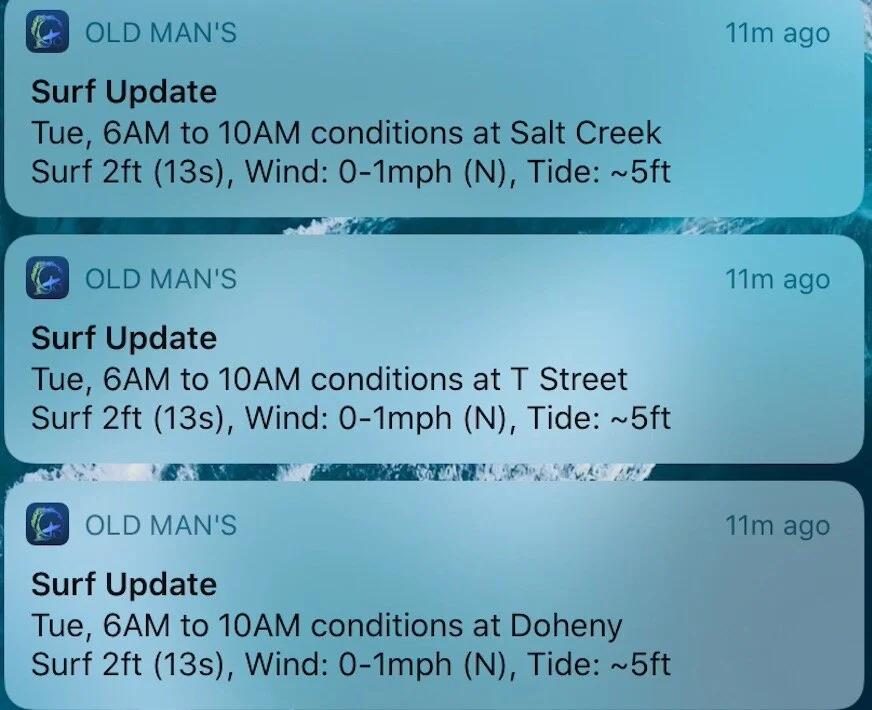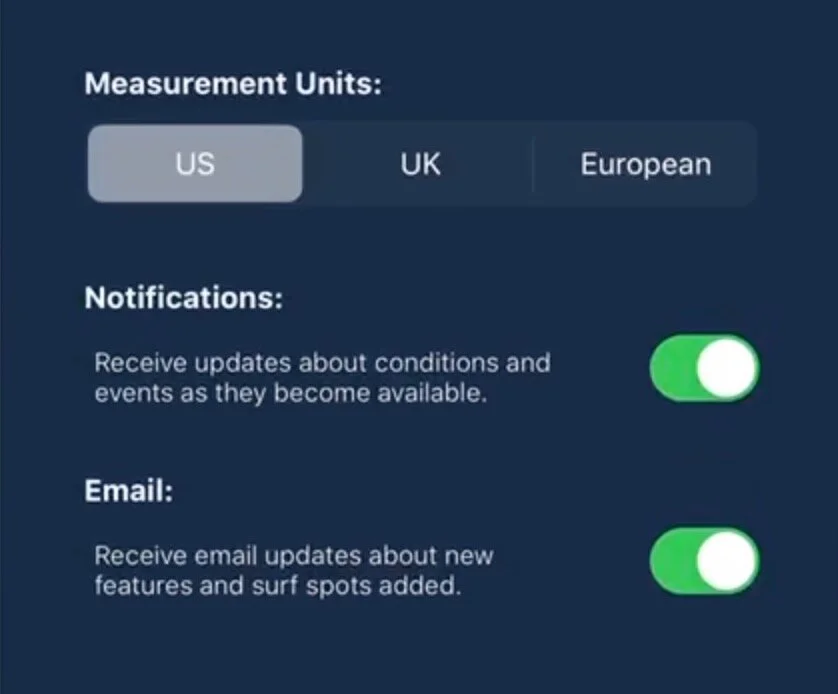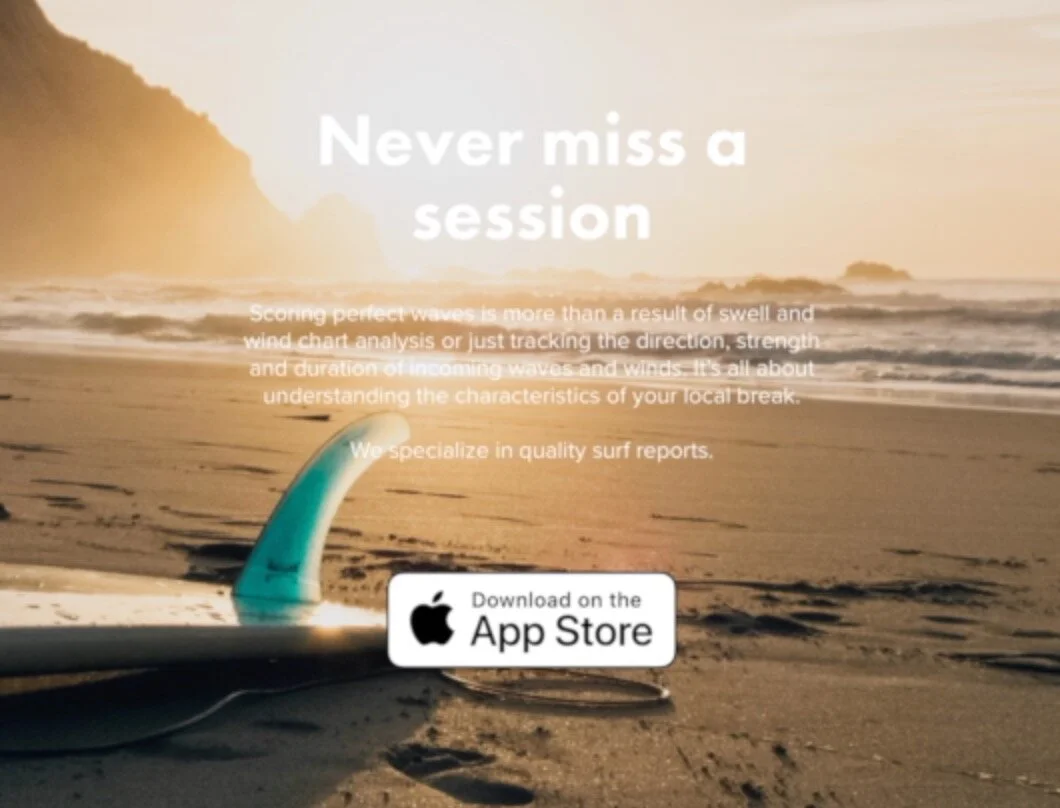Why Subscribe? Users can dial-in surf data from around the globe, subscribers can control the buoy data at their local break.
Old Man’s Surf Report (Old Man’s) has a great feature to allow users to understand how powerful the waves are before they go into the water. A lot of work went into creating our SwellPower® Rating which helps parents or surfers decide if they want to surf in certain conditions
Old Man’s Surf Report (Old Man’s) has an Apple 5 star winning interface. This Old Man’s how-to video will show users how to access, view and use the “Big Circle.”
In Old Man’s Surf Report (Old Man’s) see how tides are forecasted for 6 days. As you noticed checking out Old Man’s, every break has its own algorithm showing different conditions including swell size. Old Man’s configures every local break as different because of the algorithmic factors there including the measurement of tides. Learning how tides affect your surf break and what tides and conditions work best during different swells (size, angle, period, ) is easy to find on the Old Man’s app. To maximize quality surf, one major factor is to understand your breaks ideal tide conditions
The swell period can be crucial in determining how big and powerful a specific swell is or going to be. Old Man Surf Report (Old Man’s) gives the user multiple ways to view existing, as well as future swell periods.
Finding locations using Old Man’s Surf Report is very easy. There are two ways to find locations; 1) look for the magnifying glass icon on the upper left hand corner of the main screen of the app and typing in a few letters, and 2) what we are going to cover in this video, is using the pin icon in the upper right hand corner.
Master how to spot “Swell Trends” using Old Man’s Surf Report. Swell trends can be seen by looking over the buoy data during 12 am through 9 pm hours. You will notice a pattern within the green, orange or red bar graphs on the apps main screen.
Learn about the Search function in the The Old Man’s App. Searches can be easily done by typing just a few letters. You can search for surf breaks, surf shops, surf schools, surf resorts around the world. After the search you are given some choices like going directly to the surf break, general map of the break where the surf spot is, or from schools, shops and resort selections where you get choices for calls, emails and maps.
Gain an understanding in this video how to create your Secret Spot. Secret Spots are not seen by others. It can be a break further down from a crowded surf break. Or a surf spot near an exotic location half way around the world. You will get notifications from secret spots like you do with making favorite spots.
Learn “How To” setup swell notification in the Old Man’s Surf Report. Receive daily updates for day, time, conditions, swell period, wind and tide. Reports come out late in the afternoon for the following day.
Learn how to setup English or Metric Units for measurement. Of course after you download and setup Old Man’s Surf, you can always change it by going to Settings and revise back to English or Metric Units.
Learn how to choose your “Favorite Break” within the Old Man’s Surf Report. The video will show you how to “Pin” your surf location from the map. Once you selected your surf spot you can then choose it as one of your favorites. Once you set up your favorite surf spot you can travel around and view swells from other spots.
Learn about 7 day summary forecast in this video. You will learn how to read swell trends on the Old Man’s App. The video will show you about daily 7 day swell forecasts.
Learn how to download Old Man’s Surf Report using the iPad Pro (vertical position only “Portrait Mode”). You will also learn how to go to settings and setup your Old Man’s to receive future cool functions and features.